How to activate your license?
Creation date: 4/25/2022 8:40 AM
Updated: 4/25/2022 8:40 AM
Once you purchase the app and specific plan, you should receive an e-mail with an activation code. You can activate the license by clicking the link, which you will find in the e-mail (see below). 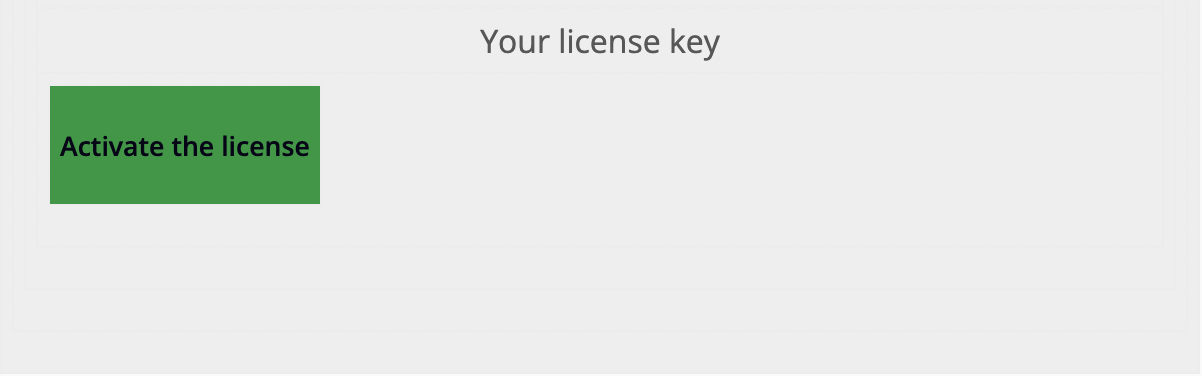

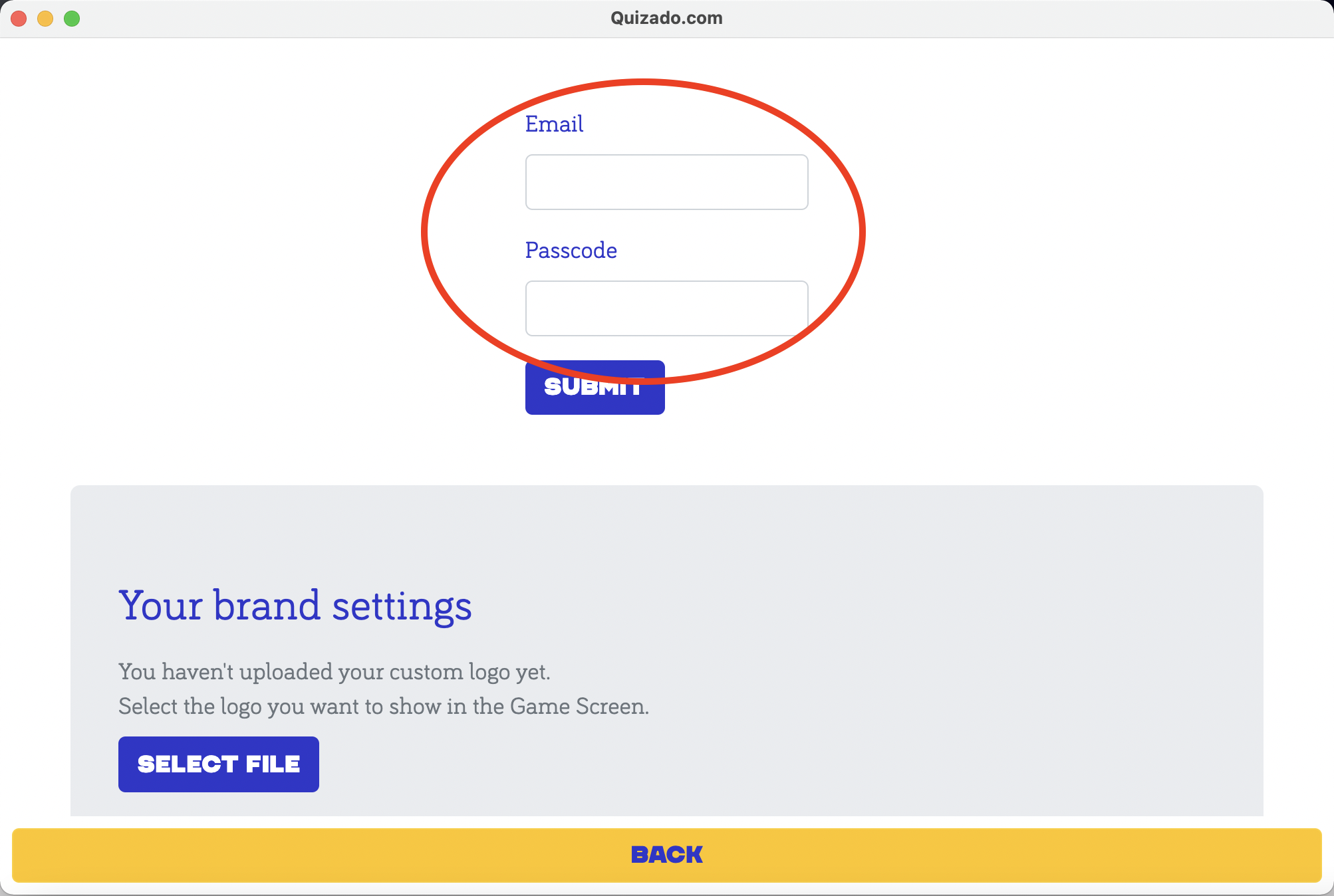
You can also activate your plan directly in the app with a 2 steps. Open the app and click the "settings" button, which you will find in the right upper corner of the interface. Next, paste your e-mail as a login and a passcode.



